What Test Cases/Scenarios to be Consider during Manual Software Testing ?
Posted By:ExcelPTP
June 06,2018

In Terms of Software Testing Life cycle A test case is a document which consists of a set of conditions or actions which are performed on the software application in order to verify the expected functionality of the feature. Here we describe the end to end logical flow of a specific requirement with test data, prerequisites and expected results.
There are two types of test cases as mentioned here for the Software Testing,
- Types of test cases:
- Formal test cases: Formal test cases are those test cases which are authored as per the test case format. It has all the information like preconditions, input data, output data, post conditions, etc. It has a defined set of inputs which will provide the expected output.
- Informal test cases: Informal test cases are authored for such requirements where the exact input and output are not known. In order to test them the formal test cases are not authored but the activities done and the outcomes are reported once the tests are run.
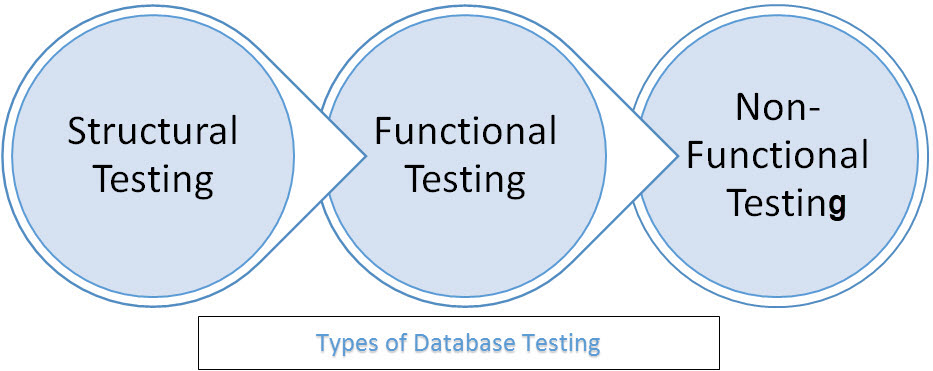 Based on our Experienced we try to justify that How to write good test-cases with few Test Cases Scenarios as part of practices.
Based on our Experienced we try to justify that How to write good test-cases with few Test Cases Scenarios as part of practices.
- Database Testing Test Cases:
- Check if correct data is getting saved in database upon successful page submits
- Check values for columns which are not accepting null values
- Check for data integrity. Data should be stored in single or multiple tables based on design
- Index names should be given as per the standards e.g. IND__
- Tables should have primary key column
- Database name should be given as per the application type i.e. test, UAT, sandbox, live
- Database logical names should be given according to database name
- Stored procedures should not be named with prefix “sp_” take a note on it
- Check is values for table audit columns (like createddate, createdby, updatedate, updatedby, isdeleted, deleteddate, deletedby etc.) are populated properly
- Check if input data is not truncated while saving. Field length shown to user on page and in database schema should be same
- Table columns should have description information available
- For every database add/update operation log should be added
- Required table indexes should be created
- Check if data is committed to database only when the operation is successfully completed
- Data should be rolled back in case of failed transactions
- Check numeric fields with minimum, maximum, and float values
- Check numeric fields with negative values (for both acceptance and non-acceptance)
- Check if radio button and dropdown list options are saved correctly in database
- Check if database fields are designed with correct data type and data length
- Check if all table constraints like Primary key, Foreign key etc. are implemented correctly
- Test stored procedures and triggers with sample input data
- Null values should not be allowed for Primary key column
- Input field leading and trailing spaces should be truncated before committing data to database
Test cases/checklists to check against while testing Image upload fields and its Functionality
- Test Scenarios for Image Upload Functionality:
- Check for uploaded image path
- Check image upload functionality with image files of different extensions (e.g. JPEG, PNG, BMP etc.)
- Check image upload and change functionality
- Check image upload functionality with images having space or any other allowed special character in file name
- Check duplicate name image upload
- Check image upload with image size greater than the max allowed size. Proper error message should be displayed.
- Check image upload functionality with file types other than images (e.g. txt, doc, pdf, exe etc.). Proper error message should be displayed
- Check if images of specified height and width (if defined) are accepted otherwise rejected
- Image upload progress bar should appear for large size images
- Check if cancel button functionality is working in between upload process
- Check if file selection dialog shows only supported files listed
- Check multiple images upload functionality
- Check image quality after upload. Image quality should not be changed after upload
- Check if user is able to use/view the uploaded images
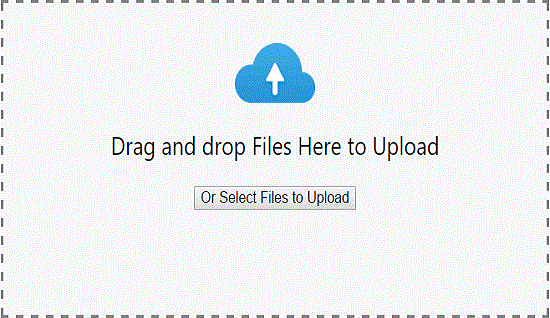
Each component in the system (Web/Mobile applications) may have different purposes to send Emails. Integration between the component(s) and Email plays a vital role in reaching end-user with proper notifications. Any negligence when we are validating this feature will lead to misunderstandings, bad name on the customers, hacking, etc and thats why we need to Write good test cases for Sending Emails and its Functionality
- Test Scenarios for Sending Emails:
- Email template should use standard CSS for all emails
- Email addresses should be validated before sending emails
- Language specific characters (e.g. Russian, Chinese or German language characters) should be handled properly in email body template
- Special characters in email body template should be handled properly
- Email subject should not be blank
- If reports with dynamic values are included in email body, report data should be calculated correctly
- Placeholder fields used in email template should be replaced with actual values e.g. {Firstname} {Lastname} should be replaced with individuals first and last name properly for all recipients
- Email sender name should not be blank
- Emails should be checked in different email clients like Outlook, Gmail, Hotmail, Yahoo! mail etc.
- Check plain text emails
- Check send email functionality using TO, CC and BCC fields
- Check HTML format emails
- Check email header and footer for company logo, privacy policy and other links also Check emails with attachments
- Check send email functionality to single, multiple or distribution list recipients
- Check if reply to email address is correct and sending high volume of emails
- More you can test as per your logic and can comments here so can add more for practices
Test Scenarios for Export Functionality it is very important when we done with set of data import or export that time what point is very important to take consider in test cases are try to justify with few ones here
- Test Scenarios for Excel Export Functionality:
- File should get exported in proper file extension
- Check for date format if exported Excel file contains date columns
- File name for the exported Excel file should be as per the standards e.g. if file name is using timestamp, it should get replaced properly with actual timestamp at the time of exporting the file
- Check number formatting for numeric or currency values. Formatting should be same as shown on page
- Exported file should have columns with proper column names
- Default page sorting should be carried in exported file as well
- Excel file data should be formatted properly with header and footer text, date, page numbers etc. values for all pages
- Check if data displayed on page and exported Excel file is same
- Check export functionality when pagination is enabled
- Check if export button is showing proper icon according to exported file type e.g. Excel file icon for xls files
- Check export functionality for files with very large size
- Check export functionality for pages containing special characters. Check if these special characters are exported properly in Excel file
 Also Called Penetration testing: This kind of testing simulates an attack from a malicious hacker. This testing involves analysis of a particular system to check for potential vulnerabilities to an external hacking attempt. Risk Assessment:This testing involves analysis of security risks observed in the organization
Also Called Penetration testing: This kind of testing simulates an attack from a malicious hacker. This testing involves analysis of a particular system to check for potential vulnerabilities to an external hacking attempt. Risk Assessment:This testing involves analysis of security risks observed in the organization
- Security Testing Test Scenarios:
- Check for SQL injection attacks and Secure pages should use HTTPS protocol
- Page crash should not reveal application or server info. Error page should be displayed for this
- Escape special characters in input
- Error messages should not reveal any sensitive information
- All credentials should be transferred over an encrypted channel
- Test password security and password policy enforcement
- Check application logout functionality and Check for Brute Force Attacks
- Cookie information should be stored in encrypted format only
- Check session cookie duration and session termination after timeout or logout
- Session tokens should be transmitted over secured channel
- Password should not be stored in cookies and Test for Denial of Service attacks
- Test for memory leakage and Test unauthorized application access by manipulating variable values in browser address bar
- Test file extension handing so that exe files are not uploaded and executed on server
- Sensitive fields like passwords and credit card information should not have auto complete enabled
- File upload functionality should use file type restrictions and also anti-virus for scanning uploaded files
- Check if directory listing is prohibited
- Password and other sensitive fields should be masked while typing
- Verify CAPTCHA functionality
- Check if important events are logged in log files
- Check if access privileges are implemented correctly
- Check if forgot password functionality is secured with features like temporary password expiry after specified hours and security question is asked before changing or requesting new password
Writing test cases for performance testing requires a different mindset to writing functional test cases. Fortunately it is not a difficult mental leap, Writing a test case for performance testing is basically writing a simple Requirements Specification for a piece of software (the test script). Just as with any specification, it should be unambiguous and as complete as possible
- Performance Test Cases:
- Check if page load time is within acceptable range
- Check page load on slow connections
- Check response time for any action under light, normal, moderate and heavy load conditions
- Check performance of database stored procedures and triggers
- Check database query execution time
- Check for load testing of application
- Check for stress testing of application
- Check CPU and memory usage under peak load
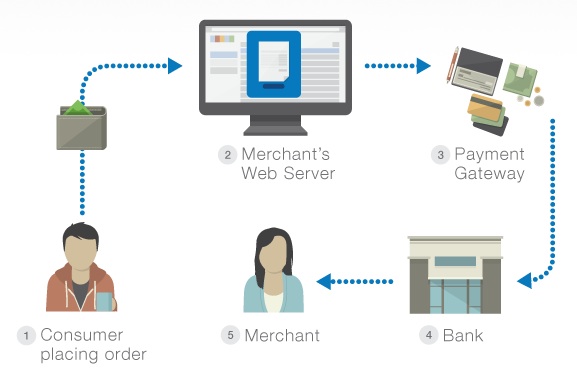 A payment gate-way system is an e-commerce application service that approves credit card payment for online purchases. Payment gateways safeguard the credit card details by encrypting sensitive information like credit card numbers, account holder details and so on. Based on our Experience we try to justify with few test case Scenarios for Payment Gateway
A payment gate-way system is an e-commerce application service that approves credit card payment for online purchases. Payment gateways safeguard the credit card details by encrypting sensitive information like credit card numbers, account holder details and so on. Based on our Experience we try to justify with few test case Scenarios for Payment Gateway
- Payment Gateway Test Cases/Scenarios:
- Set up payment processor sandbox
- Gather test credit card numbers that would be used for testing different credit cards
- Verify the behavior of the application when a transaction is successful
- After successful transaction verify if the payment gateway returns to your application to show some kind of successful transaction/confirmation message
- Verify that the customer gets some kind of transaction confirmation notification like Order confirmation email, etc. if the transaction is successful
- Check what happens if a payment fails or payment processor stops responding- is there any error message?
- Verify the application behavior with browser popup blocker on and off. This may be helpful if any confirmation messages are being displayed in the popup
- Verify different fraud prevention/security settings
- Verify the transaction entries in the database if the tester has access to the Application database
- Check what happens when a customer session expires
- Check the console during entire transaction and report any console errors that are observed
- Verify that that transaction is done on a secure channel
- Verify that the payment processor currency is setup correctly
- If the applications have multiple payment options like Credit card and PayPal together, both payment options need to individually tested from end to end
- Verify that refund or void amount (from payment processor admin portal) is same as the transaction amount. In no case, the refund/void amount should exceed the transaction amount








