
What You’ll Gain
-
Tailor-Made Learning: Fully customized training designed around your project requirements.
-
Training on Demand: Start anytime—flexible dates and duration based on your convenience.
-
Extended Support: Enjoy 2 months of post-training assistance for continued guidance.
-
Recognized Certification: Receive a Certificate of Excellence to validate your skills.
-
In-Depth Practical Learning: Learn directly from a dedicated developer focused on real-world solutions.
-
Project Assistance: Get precise solutions and technical direction for your project needs.
Introduction to ASP.NET MVC Core part
Installing Visual Studio
Installing SQL Server
HTML5, CSS3, Responsive
OOPS Concept
SQL Queries - Joins, CRUD
Basics of Designing, HTML, CSS, Json, JS, Slicing
Introduction to .NET
.NET Framework
Key Design Goals
CLR, CTS, MSIL, & Other Tools
Multiple Language Interaction & Support
Moving from Project to Assemblies
Vista & IIS their requirements
Installing & Configuring VS.NET/.NET
AJAX(ATLAS) importance in Web applications
Need for AJAX & the Solution
ASP.Net as Framework, Namespaces
ASP.Net – New Scenario in development process with IDE – VS.NET
Web Pages to Web Forms
HTML – ASP.NET, State management- an Important Objective
Understanding the ASP.NET Execution Scenario
C#.Net role in ASP.NET Development
ASP.NET/C#.Net – the Industry approach
HTML, HTML Controls, ASP.NET Controls
Consuming HTML Client/Server Controls in WebForms
Consuming ASP.Net Controls in WebForms
Understanding the Rendering Nature of Controls Developing a Simple Startup – Application
Introducing Web Forms, Worker process
Working with Server Controls
Page Directives and its use
Separating Code & Design
New Code behind Techniques
Implementing ASP.NET Server Controls
Types of ASP.NET & their need/render
Validating Form with Validation Controls of Asp.net
Using RequiredFieldvalidator control
Using CompareValidator Control Using RangeValidator Control
Using CustomValidator control
Create Server-side / Client-side functions for – CustomValidator Control
Group Validations & avoiding Validations
Finally – Client Targets & ValidationSummary control
Overview of ADO.NET
Connect/Insert/Update/Delete,Query data -using ADO.NET
Retrieve data with datasets
Data Adapters, Understanding Data tables
Build Datatable programmatically
Filter and sort Data table, Data Relations
ADO.NET LINQ
ADO.NET – II - Parameters with Command Object
ADO.NET – II - Stored Procedures with ADO.NET using –output parameters
ADO.NET – II - Develop a Registration form using ADO
ASP.Net bound controls
DataSource Controls
Repeater & its uses
DataBound and DataAware Controls
Bind data to Dropdownlist Control
Datalist control
DataGrid(1.1/2.0) Control
GridView & its importance in Development
GridView(Basic) – simple uses
GridView (Advanced) –Runtime Fields, Empty DataRows, NTier
FormView & DetailsView
ListView
Error Handling & .NET Runtime
Avoid Errors before they occur
Structured Error Handling
Catching General Exceptions
Catching Specific Exceptions
Throwing Exceptions
Custom Exceptions
Page Level Error Handling
Application Level Error Handling
Creating User Controls
Adding members to user controls
Registering User Controls
Properties & Methods
Dynamically loading user controls and Master Pages
Web Application configuration-Advantages
New Configuration Model, ASP.NET Confn Tool
Web Application Machine Configuration
Working with Assembly Info
Web.Config, Machine.Config and Process Model –System Configuration
Introduction to ASP.NET MVC
Getting started with MVC Core
Controllers / Views (Razor) / Layout Views / Model
Entity Framework in MVC
Scaffold Templates in MVC
HTML Helpers and Action Filters
Validations
Dependency Injection
Database – First approach in MVC
About Session & Application object
Comparison between Session & Application
Using the Global.asax file
Managing Application State and Http Handlers
Application & Session Variables and Events
Security Overview
Authentication & Authorization
Windows-based Authentication
Passport Authentication.(WebServices)
Forms-based Authentication
Memberships
Authorizing Users and Roles
User Account Impersonation
And last Deploying ASP.NET Application
FLEXIBLE OPTIONS FOR OVERSEAS LEARNERS
Choose the training mode that best fits your schedule and requirements. Each option offers unique benefits to help you decide based on your availability, budget, and time frame.
Offsite@India
-
Invitation letter provided for visa processing.
-
Comfortable, star-rated hotel accommodation near office.
-
Vegetarian & non-vegetarian meals: Breakfast + Lunch.
-
Airport pick-up & drop, plus office transfers.
-
Access to fitness center, laundry services, & free Wi-Fi.
-
Local guide support for city tours and shopping.
-
Easy currency exchange at competitive rates.
-
Simply book your flight—everything else is taken care of by us!
OnlineLive 1-to-1 Training
-
Save up to 40% with online training.
-
Get live, one-to-one sessions with expert developers.
-
Fully customized training based on your requirements.
-
Flexible timing to match your convenience.
-
Training arranged on demand as per your schedule.
-
Includes 1 months of free post-training support.
-
40-hour professional training program.
-
Highly competitive pricing compared to others.
Onsite@ Your Location
-
Our trainer will travel to your location for personalized, on-site training.
-
Flight, accommodation, and food expenses are covered by your team.
-
Includes 2 months of free post-training support for continuous guidance.
-
Intensive 2-week program, 5 hours per day.
-
One trainer can train up to 10 candidates in a single visit.
-
Highly cost-effective for teams of 5 to 10 trainees.
-
Fully customized training designed around your project and skill needs.
-
Ideal for companies seeking expert-led, practical training without sending teams abroad.
VALUABLE CLIENTS
-
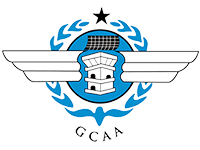
Ghana Civil Aaviation
Authority -

Omdurman Islamic
University Sudan -

Aerobooks
USA -

National Bank of
Rwanda -

Van lanschot
Netherlands



























