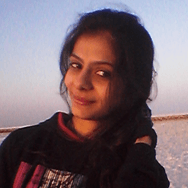| Course Level: | Beginner to Advanced |
| Course Duration: | 4 Months | 8 Months |
| Training Days: | Monday to Friday |
| Training Time: | 4 Hours/Day | Regular Office Hours |
| Course Mode: | In-class (Offline) at our premises |
| Course Type: | Job-Oriented Training |
| Course Start: | Upon Registration / Admission |
| Class Size: | 1-to-1 | No Groups | No Batches |
COURSE BENEFITS
-
Your Final Training Destination: We focus on real knowledge and practical skills—your training ends only when you secure a job.
-
Discover Your Strengths: We help you choose (or suggest) the right technology based on your abilities and career goals.
-
Recognize Your Skills: The entire program follows industry practices, and on successful placement, you receive an experience letter to validate your expertise.
-
Be a High-Paid Fresher: Our unique training and placement model helps you secure the best possible starting salary. If you receive a better offer than ours, you are free to join them.
-
No Limits on Learning: There is no fixed syllabus. Learn as much as you want—beyond standard topics—to build strong logical and technical skills.
Know what is Web Browser
Www domain name - types of domain
Benefits and drawbacks of internet
Useful website to get information
Google search related to useful information
Crom, explorer, firefox browser
Browser History, setting, password, bookmark etc
Internet security, password setting
How to watch on children surf and what to put on security etc
How to use mobile, security, browse history, clean up
Find on the app store, delete, create folders, basic setting
Use of Office Word, font, tools, setting save, save as, print etc
Use of MS Excel sheet, function, arithmetic calculation etc
Making presentation on powerpoint slide, run edit
Drawing picture on painting, edit and save as different extension
How to start computer / shut down , sleep mode
Search file , folder , image from computer
Create, delete, edit file, filder drive
Set password, connect LAN, Wifi
Scan virus, clean disk etc
Installing basic software like MS office
CD burning software (Nero etc)
Installing or adding printers
Installing or adding fonts
Installing sound drivers
Installing drivers for any new hardware
How to find driver from google
Installing new software and removing then using control panel
General security concepts (covering orientation on the criticality of the password – protection, guidelines on forming new passwords, guidelines on the protection of the assigned accounts)
How to use Social media and its setting
Making new A/C , control AC and delete it
Youtube channel making, surf for new videos to learn
Google search for new think in your mind which help you
Create an AC on Gmail, configure in outlook
Write to compose an email
Sending email, sent item find
CC, BCC , Attachment file
Create folder, search emails set spamming
Basic Computer Course design for all, graduate, undergraduate, 10+12 or house women, who need to learn basic computer to operate today's generation, control and for basic computer stuffs and securities.
Any graduates
10+12 or under graduates
Anyone who want to operate basic things by today's ERA and technologies
LEARN WHAT SUITS YOU BEST
No limits on learning, duration, interviews, or salary growth. Learn as much as you want and get fully prepared for your first job—with complete freedom to grow at your pace.
4 MONTHS TRAINING(CODE :- PTP 4)
-
4-month intensive training program
-
Monday to Friday (4 hours per day)
-
Only practical, hands-on learning
-
Individual 1-to-1 personalized training
-
Training by professional industry developers
-
Stipend offered based on performance
-
Guaranteed job through our on-job training model
-
Ideal for Diploma/Graduates (any stream), career switchers, and IT enthusiasts
12 MONTHS TRAINING(CODE :- PTP 12)
-
Up to 12 Months or Until Placement
-
Monday to Friday (full day Adjusted Based on Work Opportunity)
-
Live Work-Based Training with a Collaborative Team
-
1 to 1, Real-World Project Experience & Industry-Standard Skills
-
Unlimited Placement Support with Dual Job Opportunities
-
Industry Diploma Recognized as Experience + Training Certificate
-
Join as a Fresher, Graduate as an Experienced Professional Developer
-
10+2, Diploma/Graduate (Any Stream), Career Changers & IT Enthusiasts.