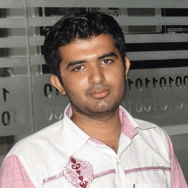| Course Level: | Beginner to Advanced |
| Course Duration: | 4 Months | 8 Months |
| Training Days: | Monday to Friday |
| Training Time: | 4 Hours/Day | Regular Office Hours |
| Course Mode: | In-class (Offline) at our premises |
| Course Type: | Job-Oriented Training |
| Course Start: | Upon Registration / Admission |
| Class Size: | 1-to-1 | No Groups | No Batches |
COURSE BENEFITS
-
Your Final Training Destination: We focus on real knowledge and practical skills—your training ends only when you secure a job.
-
Discover Your Strengths: We help you choose (or suggest) the right technology based on your abilities and career goals.
-
Recognize Your Skills: The entire program follows industry practices, and on successful placement, you receive an experience letter to validate your expertise.
-
Be a High-Paid Fresher: Our unique training and placement model helps you secure the best possible starting salary. If you receive a better offer than ours, you are free to join them.
-
No Limits on Learning: There is no fixed syllabus. Learn as much as you want—beyond standard topics—to build strong logical and technical skills.
Introduction to ASP.NET MVC Core part
Installing Visual Studio
Installing SQL Server
HTML5, CSS3, Responsive
OOPS Concept
SQL Queries - Joins, CRUD
Basics of Designing, HTML, CSS, Json, JS, Slicing
Introduction to .NET
.NET Framework
Key Design Goals
CLR, CTS, MSIL, & Other Tools
Multiple Language Interaction & Support
Moving from Project to Assemblies
Vista & IIS their requirements
Installing & Configuring VS.NET/.NET
AJAX(ATLAS) importance in Web applications
Need for AJAX & the Solution
ASP.Net as Framework, Namespaces
ASP.Net – New Scenario in development process with IDE – VS.NET
Web Pages to Web Forms
HTML – ASP.NET, State management- an Important Objective
Understanding the ASP.NET Execution Scenario
C#.Net role in ASP.NET Development
ASP.NET/C#.Net – the Industry approach
HTML, HTML Controls, ASP.NET Controls
Consuming HTML Client/Server Controls in WebForms
Consuming ASP.Net Controls in WebForms
Understanding the Rendering Nature of Controls Developing a Simple Startup – Application
Introducing Web Forms, Worker process
Working with Server Controls
Page Directives and its use
Separating Code & Design
New Code behind Techniques
Implementing ASP.NET Server Controls
Types of ASP.NET & their need/render
Validating Form with Validation Controls of Asp.net
Using RequiredFieldvalidator control
Using CompareValidator Control Using RangeValidator Control
Using CustomValidator control
Create Server-side / Client-side functions for – CustomValidator Control
Group Validations & avoiding Validations
Finally – Client Targets & ValidationSummary control
Overview of ADO.NET
Connect/Insert/Update/Delete,Query data -using ADO.NET
Retrieve data with datasets
Data Adapters, Understanding Data tables
Build Datatable programmatically
Filter and sort Data table, Data Relations
ADO.NET LINQ
ADO.NET – II - Parameters with Command Object
ADO.NET – II - Stored Procedures with ADO.NET using –output parameters
ADO.NET – II - Develop a Registration form using ADO
ASP.Net bound controls
DataSource Controls
Repeater & its uses
DataBound and DataAware Controls
Bind data to Dropdownlist Control
Datalist control
DataGrid(1.1/2.0) Control
GridView & its importance in Development
GridView(Basic) – simple uses
GridView (Advanced) –Runtime Fields, Empty DataRows, NTier
FormView & DetailsView
ListView
Error Handling & .NET Runtime
Avoid Errors before they occur
Structured Error Handling
Catching General Exceptions
Catching Specific Exceptions
Throwing Exceptions
Custom Exceptions
Page Level Error Handling
Application Level Error Handling
Creating User Controls
Adding members to user controls
Registering User Controls
Properties & Methods
Dynamically loading user controls and Master Pages
Web Application configuration-Advantages
New Configuration Model, ASP.NET Confn Tool
Web Application Machine Configuration
Working with Assembly Info
Web.Config, Machine.Config and Process Model –System Configuration
Introduction to ASP.NET MVC
Getting started with MVC Core
Controllers / Views (Razor) / Layout Views / Model
Entity Framework in MVC
Scaffold Templates in MVC
HTML Helpers and Action Filters
Validations
Dependency Injection
Database – First approach in MVC
About Session & Application object
Comparison between Session & Application
Using the Global.asax file
Managing Application State and Http Handlers
Application & Session Variables and Events
Security Overview
Authentication & Authorization
Windows-based Authentication
Passport Authentication.(WebServices)
Forms-based Authentication
Memberships
Authorizing Users and Roles
User Account Impersonation
And last Deploying ASP.NET Application
Web-API
Web Services
Routing, WebAPI, IIS Hosting and Cloud and Cloud Hosting
Working on Projects, Define ideas
Start working, Explore Troubleshooting methods
Get help from Google to find right Solutions
Complete project on timeline, make plannings
Put you on live project work and get hired
We have Internship / project training for you with unique practical based learning thats make you Industry ready. Step in as Intern and step out as professional. First learn how industry works and its standards. Then complete your project Under experienced Developer’s guidance for practical industry exposure
Make a plan about how we can achieve our goal with deadline
Discussed & finalise Project definition
Clear with Basic Java, Objective C and OOPs Concepts
Define difficulties and solutions for projects
Research Analytics on project title and requirement
Prepare Documents as : DFD, ERD, USE CASE, SQL, FLOWCHART
Get Ready with Wireframing of project definition
Start work on project till submission with live code
LEARN WHAT SUITS YOU BEST
No limits on learning, duration, interviews, or salary growth. Learn as much as you want and get fully prepared for your first job—with complete freedom to grow at your pace.
4 MONTHS TRAINING(CODE :- PTP 4)
-
4-month intensive training program
-
Monday to Friday (4 hours per day)
-
Only practical, hands-on learning
-
Individual 1-to-1 personalized training
-
Training by professional industry developers
-
Stipend offered based on performance
-
Guaranteed job through our on-job training model
-
Ideal for Diploma/Graduates (any stream), career switchers, and IT enthusiasts
12 MONTHS TRAINING(CODE :- PTP 12)
-
Up to 12 Months or Until Placement
-
Monday to Friday (full day Adjusted Based on Work Opportunity)
-
Live Work-Based Training with a Collaborative Team
-
1 to 1, Real-World Project Experience & Industry-Standard Skills
-
Unlimited Placement Support with Dual Job Opportunities
-
Industry Diploma Recognized as Experience + Training Certificate
-
Join as a Fresher, Graduate as an Experienced Professional Developer
-
10+2, Diploma/Graduate (Any Stream), Career Changers & IT Enthusiasts.