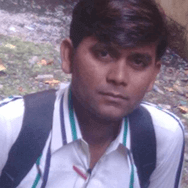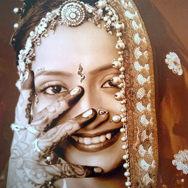| Course Level: | Beginner to Advanced |
| Course Duration: | 4 Months | 8 Months |
| Training Days: | Monday to Friday |
| Training Time: | 4 Hours/Day | Regular Office Hours |
| Course Mode: | In-class (Offline) at our premises |
| Course Type: | Job-Oriented Training |
| Course Start: | Upon Registration / Admission |
| Class Size: | 1-to-1 | No Groups | No Batches |
COURSE BENEFITS
-
Your Final Training Destination: We focus on real knowledge and practical skills—your training ends only when you secure a job.
-
Discover Your Strengths: We help you choose (or suggest) the right technology based on your abilities and career goals.
-
Recognize Your Skills: The entire program follows industry practices, and on successful placement, you receive an experience letter to validate your expertise.
-
Be a High-Paid Fresher: Our unique training and placement model helps you secure the best possible starting salary. If you receive a better offer than ours, you are free to join them.
-
No Limits on Learning: There is no fixed syllabus. Learn as much as you want—beyond standard topics—to build strong logical and technical skills.
Get Power BI Tools
Introduction to Tools and Terminology
Dashboard in Minutes
Refreshing Power BI Service Data
Interacting with your Dashboards
Sharing Dashboards and Reports
Introduction to Power BI Desktop
Getting Data: Excel vs Power BI Desktop & Service
Data Structure for Q&A
DirectQuery vs Import Data
Introduction to Modeling
Setup and Manage Relationships
Cardinality and Cross Filtering
Default Summarization & Sort by
Creating DAX Calculated Columns
Creating DAX Measures
Creating Visualizations
Color Formatting
Setting Sort Order
Scatter & Bubble Charts & Play Axis
Tooltips
Slicers & Timeline Slicers
Cross Filtering and Highlighting
Visual, Page and Report Level Filters
Drill Down/Up
Hierarchies
Reference/Constant Lines
Tables, Matrices & Conditional Formatting
KPI’s, Cards & Gauges Map Visualizations
Custom Visuals
Managing and Arranging
Introduction
Standalone Tiles
Data-Driven Alerts
Quick and Related Insights
Custom Q&A questions
Introduction
Sharing Options Overview
Publish from Power BI Desktop
Publish to Web
Share Dashboard with Power BI Service
My Workspace vs Groups
Content Packs
Print or Save as PDF
Row Level Security
Export Data from a Visualization
Publishing for Mobile Apps
Export to PowerPoint
Sharing Options Summary
Understanding Data Refresh
Personal Gateway Replacing
A Dataset Troubleshooting
Refreshing and more practices
Working with Application
We have Internship / project training for you with unique practical based learning thats make you Industry ready. Step in as Intern and step out as professional. First learn how industry works and its standards. Then complete your project Under experienced Developer’s guidance for practical industry exposure
Make a plan about how we can achieve our goal with deadline
Discussed & finalize Project definition
Clear with Basic HTML/CSS, Obj C and OOP Concepts
Define difficulties and solutions for project definitions
Research Analytics on project definition
Prepare Documents as : DFD, ERD, USE CASE, SQL, FLOWCHART
Get Ready with Wireframing of project definition
Start work on project till submission with live code
LEARN WHAT SUITS YOU BEST
No limits on learning, duration, interviews, or salary growth. Learn as much as you want and get fully prepared for your first job—with complete freedom to grow at your pace.
4 MONTHS TRAINING(CODE :- PTP 4)
-
4-month intensive training program
-
Monday to Friday (4 hours per day)
-
Only practical, hands-on learning
-
Individual 1-to-1 personalized training
-
Training by professional industry developers
-
Stipend offered based on performance
-
Guaranteed job through our on-job training model
-
Ideal for Diploma/Graduates (any stream), career switchers, and IT enthusiasts
12 MONTHS TRAINING(CODE :- PTP 12)
-
Up to 12 Months or Until Placement
-
Monday to Friday (full day Adjusted Based on Work Opportunity)
-
Live Work-Based Training with a Collaborative Team
-
1 to 1, Real-World Project Experience & Industry-Standard Skills
-
Unlimited Placement Support with Dual Job Opportunities
-
Industry Diploma Recognized as Experience + Training Certificate
-
Join as a Fresher, Graduate as an Experienced Professional Developer
-
10+2, Diploma/Graduate (Any Stream), Career Changers & IT Enthusiasts.