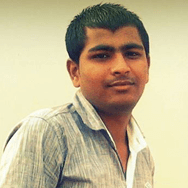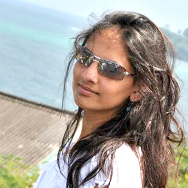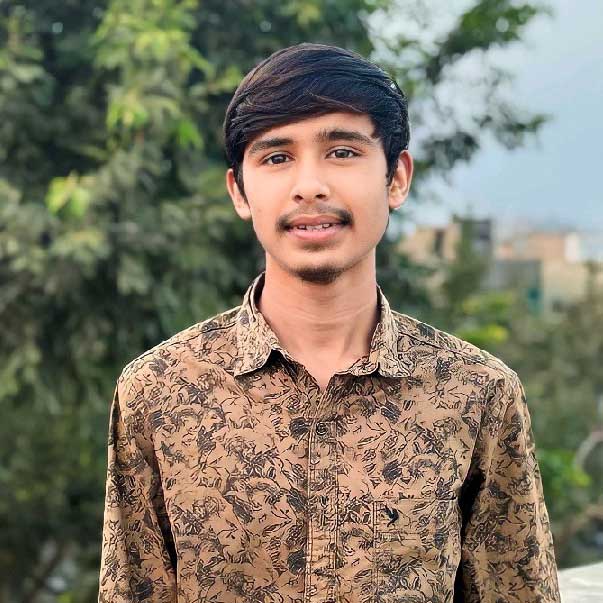| Course Level: | Beginner to Advanced |
| Course Duration: | 4 Months | 8 Months |
| Training Days: | Monday to Friday |
| Training Time: | 4 Hours/Day | Regular Office Hours |
| Course Mode: | In-class (Offline) at our premises |
| Course Type: | Job-Oriented Training |
| Course Start: | Upon Registration / Admission |
| Class Size: | 1-to-1 | No Groups | No Batches |
COURSE BENEFITS
-
Your Final Training Destination: We focus on real knowledge and practical skills—your training ends only when you secure a job.
-
Discover Your Strengths: We help you choose (or suggest) the right technology based on your abilities and career goals.
-
Recognize Your Skills: The entire program follows industry practices, and on successful placement, you receive an experience letter to validate your expertise.
-
Be a High-Paid Fresher: Our unique training and placement model helps you secure the best possible starting salary. If you receive a better offer than ours, you are free to join them.
-
No Limits on Learning: There is no fixed syllabus. Learn as much as you want—beyond standard topics—to build strong logical and technical skills.
This course design is the best way to learn how to use Photoshop and its tools to edit photos and design graphics, logo, color, text fronts family the way you imagine them! Get ready with more photos for practices on Photoshop. To become good Photoshop designer follow other design as much as you can and its concept to mix then make on unique as per requirement and do more practices.
Install related adobe Photoshop software from the markets
Start study on web design concept for banner, logo and templates
In the first lesson of this Photoshop course module, you will get familiar with the image editing powerhouse that is Photoshop. Discover and navigate the many editing options with a hands-on demonstration of the Photoshop interface.
Learning with different Photoshop Tools
Move Tool in Photoshop
Artboard Tools
Marquee Tools
Lasso Tools
Quick Selection and Magic Wand Tool
Crop and Perspective Crop Tool
Eyedropper and Color Sampler Tool
Spot Healing, Healing Brush and Patch Tool
Brush Tool in Photoshop
Clone Stamp and Pattern Stamp Tool
Eraser Tool in Photoshop
Gradient and Paint Bucket Tool
Blur, Sharpen and Smudge Tool
Dodge, Burn and Sponge Tool
Pen Tool in Photoshop
Path Selection and Direct Selection
Type Tool in Photoshop
Vector Tools in Photoshop
General Editing Tools and Fill in Photoshop
Transform and Brush Preset in Adobe Photoshop
Image Mode and Adjustments
Image Adjustment More Options
Image Auto Adjustments and Size Parameters
Layer Basics in Photoshop
Layer Styles, Fill and Merge
Layer Mask and Vector Mask
Layer Merging in Photoshop
Explore more option on Select Menu
Filter Gallery in Photoshop
Filter Section 1
Filter Section 2
Working with Application
Working with View Menu and available options
Try on all Window Menu Option
How to edit background of image
How to design logo by icons, fonts and image
How to design a web banner
How to create web layout for any one domain
Planning & Blue Print
Understanding Stroke option in Shape Tool-Design
Fill options in shape Tool-Design
Creating Main Layout with shape Tool-Design a Professional web Banner Photoshop
Creating Red Border or Line-Design a Professional web Banner in Adobe Photoshop
Creating Shadows or Magical Light
Creating Shadows under Border line
Adding Texture to main Layout
Creating taskbar on the left-side
Creating the Title
Creating Professional Glossy button
Placing the Main Image on the Layout
Photoshop Text Effects Cool and Creative
Placing the logo on the main layout?
Professional 3D Looking Logo in Adobe Photoshop
Working with Professional Banner with use of logo, color, text and image crop
Working with Travel domain Home page banner and inner page design
We have Internship / project training for you with unique practical based learning thats make you Industry ready. Step in as Intern and step out as professional. First learn how industry works and its standards. Then complete your project Under experienced Developer’s guidance for practical industry exposure
Make a plan about how we can achieve our goal with deadline
Discussed & finalize Project definition
Define difficulties and solutions for project definitions
Research Analytics on project definition
Prepare Documents as : Wireframing, Document of Requirement, Target Audience
Any graduate or 10+2 Can shine their career into photoshop creativity and web design
LEARN WHAT SUITS YOU BEST
No limits on learning, duration, interviews, or salary growth. Learn as much as you want and get fully prepared for your first job—with complete freedom to grow at your pace.
4 MONTHS TRAINING(CODE :- PTP 4)
-
4-month intensive training program
-
Monday to Friday (4 hours per day)
-
Only practical, hands-on learning
-
Individual 1-to-1 personalized training
-
Training by professional industry developers
-
Stipend offered based on performance
-
Guaranteed job through our on-job training model
-
Ideal for Diploma/Graduates (any stream), career switchers, and IT enthusiasts
12 MONTHS TRAINING(CODE :- PTP 12)
-
Up to 12 Months or Until Placement
-
Monday to Friday (full day Adjusted Based on Work Opportunity)
-
Live Work-Based Training with a Collaborative Team
-
1 to 1, Real-World Project Experience & Industry-Standard Skills
-
Unlimited Placement Support with Dual Job Opportunities
-
Industry Diploma Recognized as Experience + Training Certificate
-
Join as a Fresher, Graduate as an Experienced Professional Developer
-
10+2, Diploma/Graduate (Any Stream), Career Changers & IT Enthusiasts.